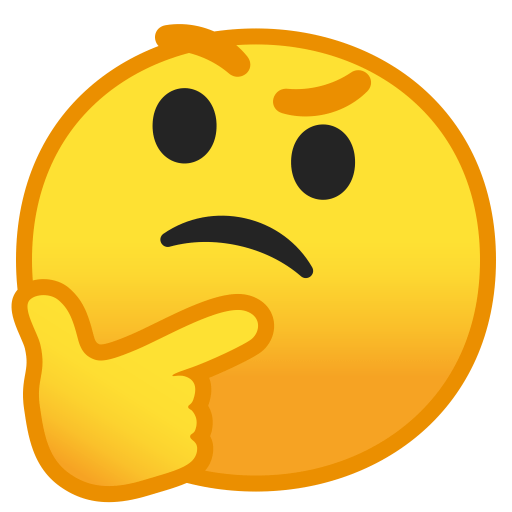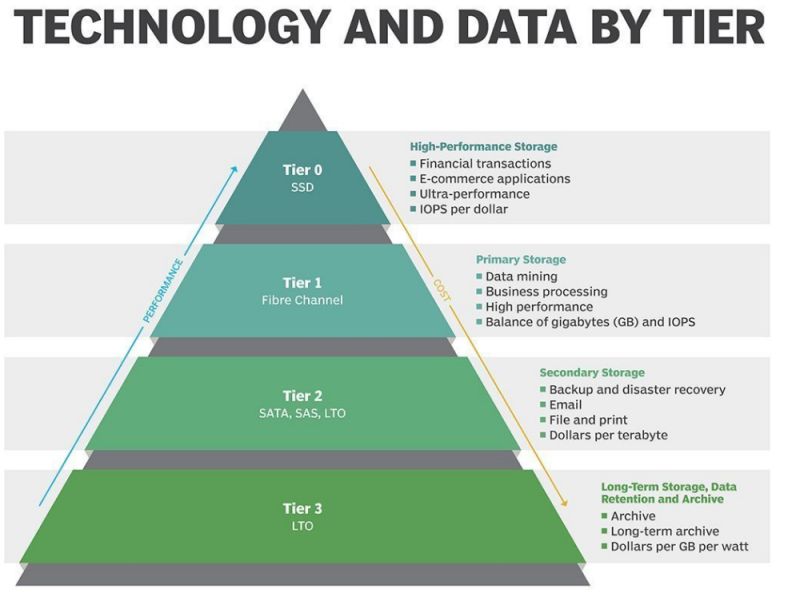What is Tier 0 storage??
The introduction of solid-state and flash storage led to the development of the idea of Tier 0 storage, which replaced Tier 1 storage as the top tier of the storage hierarchy. A large portion of the data that was previously thought to be Tier 1 is now kept on Tier 0, which offers higher performance than Tier 1 storage.
The quickest and priciest layer in the hierarchy, Tier 0 storage is appropriate for mission-critical applications that cannot afford latency or outages. Scalable transactional databases for analytics, finance, healthcare, and security are frequently included in "zero tier" data.
Flash SSDs, storage class memory (SCM) devices like Optane SSDs, or memory modules may be among the storage components that comprise Tier 0. To optimize performance, SSDs usually employ non-volatile memory express (NVMe) or peripheral component interconnect express (PCIe) technology. Single-level cell (SLC) flash may be used in specific situations because to its dependability and performance. Random Access Memory (RAM) may also be used by Tier 0 storage to maximize performance.
The expense of Tier 0 storage devices must be balanced against the observable advantages of improved performance, such as a quicker time to market or higher sales, even if Tier 0 storage is the priciest kind of storage.
What is Tier 1 Storage?
Applications that are necessary for a company to carry out its daily operations are supported by Tier 1 data. Compared to Tier 0 applications, applications that depend on this data can typically withstand higher latency and fewer IOPS. Although Tier 1 storage still frequently uses high-quality media, like double-parity RAID, to guarantee the storage offers the necessary latency and throughput, even if it is not as quick as Tier 0 storage, storage prices are also a bigger factor than with Tier 0 storage.
SSDs, HDDs, or a hybrid disk arrangement combining both may be used for Tier 1 storage. Hybrid storage solutions write the remaining data to HDDs and cache hot data in flash for easy access. Particularly if they are the only storage type utilized at this tier, the HDDs used for Tier 1 storage are typically the fastest and most costly.
Sometimes, especially when the HDDs are not a part of a hybrid system, HDD-based storage will use some of the server's RAM to act as a virtual disk drive. Nevertheless, this also implies that there is less memory available for computational resources. RAM also needs a steady power source in order to store its data. Since SSDs and HDDs are non-volatile memory (NVM) devices, their data can be preserved even if they are not powered on.
Enterprises may still use hybrid flash or all-flash storage for some workloads, even if the majority of their Tier 1 applications are running on spinning disk. IT teams will occasionally run transactional databases in rapid in-memory storage by utilizing idle CPU capability. Non-volatile dual in-line memory modules (NVDIMMs), which fit into a typical server slot, are among these products.
What is Tier 2 Storage?
Warm data, such as old emails, confidential documents, historical financial data, and a host of other kinds of information, is the focus of Tier 2 storage. Analytics and reporting may also be supported by this tier. Since Tier 2 storage usually needs more capacity for longer periods of time, cost-effectiveness becomes more important than performance.
As part of a business continuity and disaster recovery (BC/DR) plan, Tier 2 storage frequently acts as an organization's secondary storage, housing Tier 0 and Tier 1 backups. In the event that data on the primary storage becomes inaccessible, Tier 2 storage enables the speedy restoration of important files.
Enterprise resource planning (ERP) systems, corporate email, back-office apps, and any other application data that needs high dependability and security but doesn't require submillisecond latency may be among the backup data on Tier 2 storage.
Lower-cost media, such as HDDs, backup appliances, tape storage, or cloud storage, are used to store Tier 2 data. Rather than using more expensive RAID arrays or SAS devices, HDDs are typically based on SATA. The kind of media used for Tier 2 storage is frequently determined by recovery needs.
What is Tier 3 Storage?
Behind the backup tier comes the archive tier, or Tier 3 storage. Seldom, if at all, is the data at this layer accessed or changed. Slow-spinning HDDs, recordable CDs, tape drives, or archival cloud storage services are examples of the storage medium used in this tier; the idea is to choose whatever provides the least expensive storage in relation to the other tiers. Any content that is judged to have strategic value—no matter how small—or that must be kept on file in order to adhere to relevant requirements is stored in fixed copies by Tier 3.
After directing backups to Tier 2 storage for a predetermined amount of time, many businesses transfer the data to a Tier 3 tape library for long-term preservation. The data may be configured to expire on a specific date or kept permanently. Archival data is occasionally written to disk just once and is never updated or removed.
Archives are used by businesses in regulated sectors to move outdated or dormant data off of more costly storage. Compliance, historical analysis, and other business requirements that don't necessitate cutting-edge storage are supported by Tier 3 storage.
For Tier 3 data, organizations are increasingly using object storage. This tier is frequently implemented as part of a hybrid cloud approach that makes use of both cloud services and on-premises systems. Tier 3 data can be stored on the public cloud as part of that hybrid approach.
According to some storage experts, there may be as few as two storage tiers in the future, with backup and archived data being saved in the cloud and primary data being stored on a flash tier.
What is automated storage tiering?
Although storage tiering was once done by hand, automation has become more prevalent in both data placement and analysis. Since its inception, tiering automation has developed further, and more storage devices now come with tiered storage features, either as third-party software or services or integrated into the storage system itself.
With the introduction of hybrid storage arrays that combined flash SSDs and HDDs, storage tiering automation became more and more crucial. Automation makes sure that only the most crucial information is stored on costly media and that the remainder is dispersed appropriately.
Automated storage tiering has now been incorporated into the software management stack by storage array makers. Usually in real time, automated policies transfer data to the proper tier in accordance with company-defined policies.
Management software with tiered storage is also available from several third-party software providers. These products include enterprise file sync and sharing suites, copy data management systems, and software-defined Cloud storage gateways.
What is optimized tiering?
According to storage specialists, the foundation of an optimal tiered storage system is a well-developed taxonomy for data classification. All data is categorized using a taxonomy, which also weighs expenses against storage performance needs.
Each tier's performance, availability, and service characteristics should be precisely specified by storage architects. Allowing an application to select the storage that best suits the business operations it performs is the aim.
If a company's transaction processing apps require constant availability, the money it makes could more than pay for high-performance storage. By shifting secondary data to a less expensive tier and freeing up primary storage, storage tiering can improve application performance.
Only 10% to 20% of data are commonly regarded as "hot" at any given time. This implies that just this frequently accessed data should be stored on the fastest, priciest storage tier, with the remaining 80% to 90% being kept on a less expensive layer.